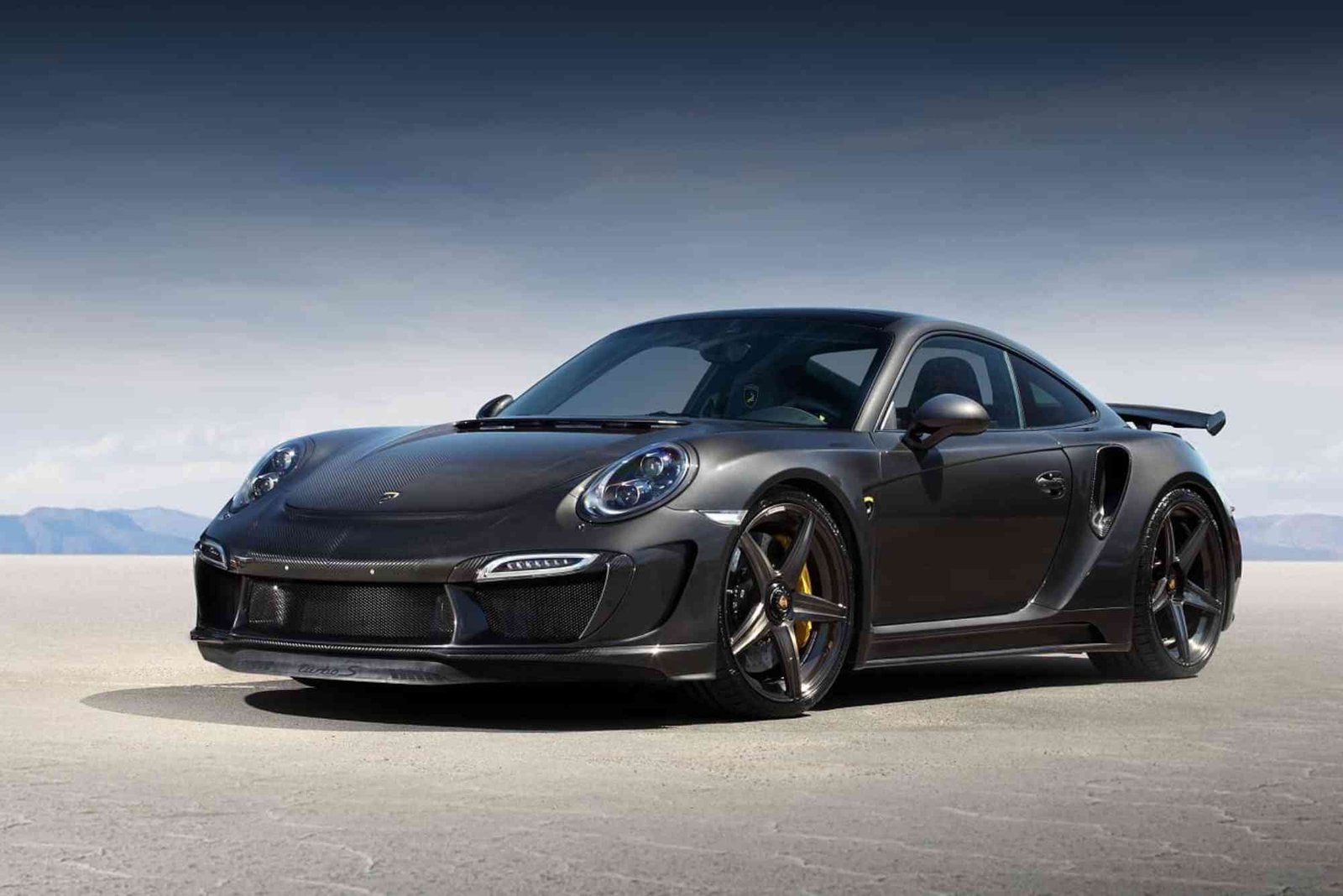In today’s digital business landscape, software solutions are no longer confined to one function. Customer Relationship Management (CRM) systems, once solely designed to manage sales pipelines and customer data, are increasingly being integrated with accounting functions. This convergence has raised an important question for many businesses: Can CRM software be used for accounting?
The short answer is yes — but with some caveats and considerations. Let’s explore how CRM software intersects with accounting workflows, the benefits and limitations of using CRM in this context, and whether accounting CRM tools can truly support financial management.
What Is CRM Software?
CRM software is a platform that helps businesses manage interactions with current and potential customers. It centralizes customer data, tracks sales, automates marketing, and enhances customer service. Popular CRM platforms like Salesforce, HubSpot, and Zoho are widely used across industries for these purposes.
While CRM tools are traditionally associated with customer-focused activities, many modern systems are expanding their functionality to include basic accounting features or integrate with dedicated accounting platforms.
Accounting Functions in CRM Software
While CRM systems are not designed to replace full-fledged accounting software like QuickBooks, Xero, or Sage, they often include features that overlap with financial tasks. These include:
-
Invoicing: Some CRMs allow users to generate and send invoices directly from the platform.
-
Payment Tracking: Basic transaction history and payment status updates can be stored within the CRM.
-
Quote and Proposal Management: CRM tools can be used to create quotes and manage them throughout the sales process.
-
Revenue Forecasting: CRMs track pipeline data that can feed into revenue projections.
These features are particularly helpful for small businesses or freelancers looking to streamline client communication and billing in one place.
The Rise of Accounting CRM Solutions
The term “accounting CRM” refers to platforms that combine core CRM features with light accounting tools. These hybrid solutions are gaining popularity among small businesses that want to avoid juggling multiple systems.
Some platforms offering accounting CRM functionality include:
-
Zoho Books + Zoho CRM: Tight integration enables invoice creation, payment reminders, and financial tracking alongside sales management.
-
Freshworks CRM + FreshBooks: Streamlines communication and billing, offering a more unified view of the customer lifecycle.
-
QuickBooks CRM integrations: CRMs like Method or Insightly offer QuickBooks syncing, creating a bridge between customer data and financial data.
Benefits of Using CRM Software for Accounting Tasks
1. Centralized Data
One of the biggest advantages is data centralization. Instead of switching between tools, businesses can view customer interactions, sales activities, and invoice status all in one place.
2. Improved Cash Flow Management
With a CRM that tracks invoice status and sends payment reminders, businesses can get paid faster. Automated follow-ups reduce manual work and help maintain consistent cash flow.
3. Better Client Communication
Having access to financial data within your CRM allows your sales and support teams to have more informed conversations. They can see unpaid invoices, past purchases, or credit limits at a glance.
4. Streamlined Workflows
By reducing the number of platforms involved in managing customer and financial data, businesses can streamline workflows, minimize errors, and improve internal efficiency.
Limitations of Using CRM for Accounting
Despite its growing functionality, CRM software is not a complete substitute for accounting software. Here are a few limitations to consider:
1. Limited Financial Reporting
CRM systems typically lack the advanced financial reporting tools found in dedicated accounting platforms. Profit & loss statements, balance sheets, and tax reports are usually outside their scope.
2. Compliance and Audit Challenges
Accounting involves strict regulatory and compliance requirements. CRM systems generally don’t offer the audit trails, encryption, or data security levels necessary for financial audits and tax filing.
3. Complexity in Scaling
While an accounting CRM solution may work well for a startup or freelancer, growing businesses will likely outgrow its capabilities and require full-featured accounting software.
Best Practices: Integrating CRM with Accounting Software
For most businesses, the best approach is to integrate their CRM with a dedicated accounting tool. This provides the best of both worlds: a powerful customer relationship system that communicates seamlessly with a robust financial backend.
Some tips for successful integration:
-
Choose Compatible Platforms: Opt for a CRM and accounting software that offer native or third-party integrations.
-
Set Up Data Syncing Rules: Define what information should sync — customers, invoices, payments, etc.
-
Maintain Data Hygiene: Keep both systems updated and regularly audit for duplicate or missing entries.
-
Train Teams Across Departments: Ensure your sales, finance, and support teams know how to access and interpret synced data.
Who Should Use an Accounting CRM?
An accounting CRM can be an excellent fit for:
-
Freelancers and consultants: Who need lightweight invoicing and customer management in one tool.
-
Startups and small businesses: Looking for a cost-effective solution to handle early-stage finances and sales.
-
Service-based businesses: Where invoicing and communication go hand in hand.
For medium to large enterprises, an accounting CRM is better used in combination with ERP or dedicated accounting software to maintain compliance and financial accuracy.
Final Thoughts
So, can CRM software be used for accounting? Yes — to a certain extent. While it’s not a replacement for professional accounting software, CRM platforms increasingly offer features that support basic financial tasks. When used strategically, especially in combination with integrations, CRM tools can streamline both sales and financial workflows, giving businesses a clearer picture of their customer and revenue landscape.
For smaller businesses, using an accounting CRM may provide just the right blend of simplicity and function. For larger operations, however, integrating CRM and accounting software will likely yield the most robust and scalable solution.