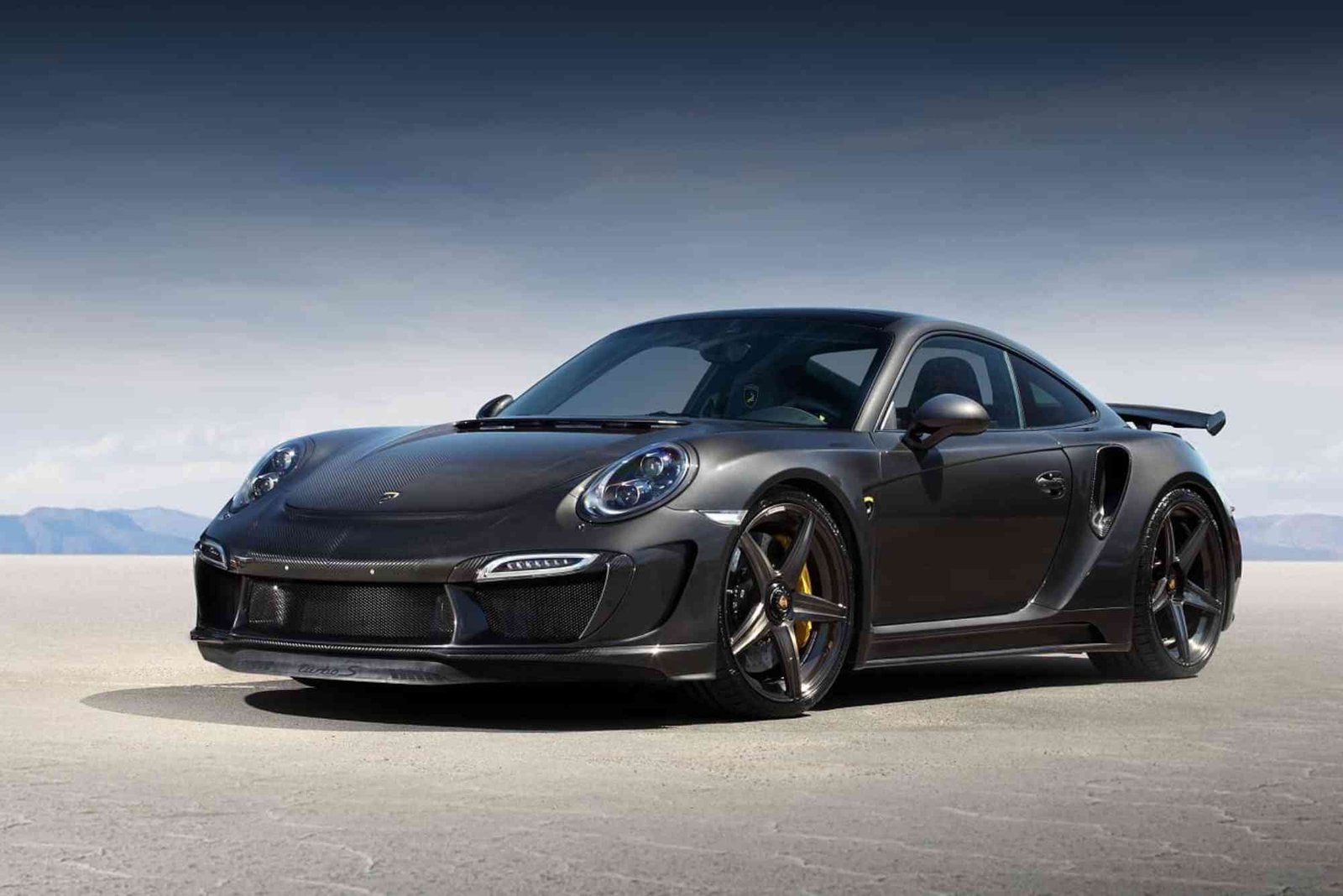Introduction
In today’s digital age, checking your electricity bill online has become incredibly convenient. Peshawar Electric Supply Company (PESCO) provides an easy-to-use online service that allows customers to check their monthly electricity bills from the comfort of their homes. Whether you need to verify the amount due, download a duplicate bill, or track payment status, PESCO’s online platform offers a seamless experience.
Steps to Check PESCO Bill Online
Follow these simple steps to check your PESCO bill online:
Visit the Official PESCO Bill Website
Open your web browser and go to the official PESCO bill-checking website.
Enter Your 14-Digit Reference Number
Locate your 14-digit reference number on your previous electricity bill and enter it in the provided field.
Click on ‘Check Bill’
After entering the reference number, click the ‘Check Bill’ button to retrieve your bill details.
View and Download Your Bill
Your bill details will be displayed, including the due amount and the payment deadline. You can download or print a duplicate bill if needed.
Pay Your Bill Online (Optional)
If you wish to pay your bill online, use any available digital banking services, mobile wallets, or authorized online payment gateways.
Why Use PESCO’s Online Bill Checking Service?
- Convenience: No need to visit an office or wait for a physical copy.
- Time-Saving: Get instant access to your bill details anytime, anywhere.
- Eco-Friendly: Reduces the use of paper bills, supporting an environmentally friendly approach.
- Secure: Ensures safe and reliable access to billing information.
Common Issues and Troubleshooting
Incorrect Reference Number
Double-check the reference number on a previous bill to ensure accuracy.
Avoid entering spaces or special characters.
Website Not Loading
Clear browser cache or try accessing the site from a different browser.
Ensure a stable internet connection.
Bill Not Found
If your bill details do not appear, wait a few hours and retry, as billing data updates periodically.
For more details on Online Bills in Pakistan, visit our dedicated guide to checking and paying utility bills online in Pakistan.
Related FAQs
How can I find my PESCO bill reference number?
You can locate the 14-digit reference number on any previous electricity bill issued by PESCO.
Can I check my PESCO bill without a reference number?
No, the reference number is essential for retrieving your bill details online.
Is there an official PESCO bill-checking app?
Currently, PESCO does not have an official app for bill checking, but you can use their website.
Can I pay my PESCO bill online?
Yes, you can pay your bill using mobile banking apps, online banking, or payment gateways.